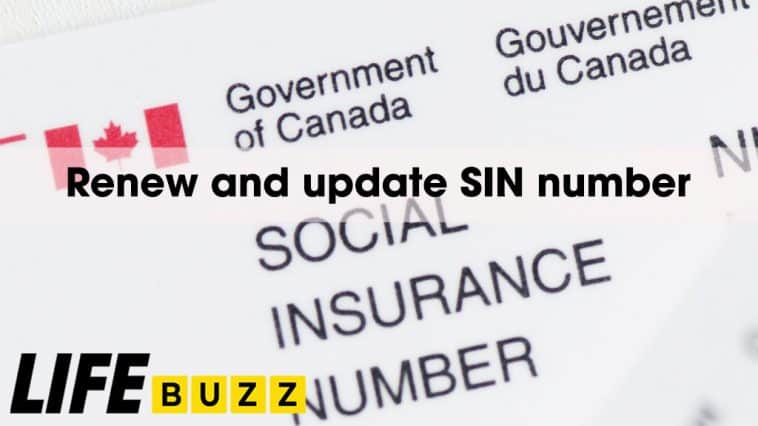Social Insurance Number (SIN) is a 9-digit identification number issued by the Government of Canada, which allows you to work legally, file taxes, and access government benefits. Every person who is a Canadian citizen, permanent resident, temporary worker, or student aged 12 or older is required to register for a SIN.
As a core piece of personal information, it is vital to understand when and how to renew SIN number and update the details associated with your record.
When Do You Need to Renew or Update Your Social Insurance Number?
Before answering this question, you need to know that there are two types of SIN numbers in Canada:
- Permanent SIN: Issued to Canadian citizens and permanent residents. The number does not expire.
- Temporary SIN: Issued to foreign workers and international students. Begins with the number “9” and expires based on the end date of your work or study permit in Canada.
So, if you have a permanent Canadian SIN, you likely never need to renew it. Otherwise, if you are a temporary resident, you must renew your SIN when applying for permit extensions, whereas permanent residents and citizens keep the same number for life.
Four main situations when SIN renewal is necessary:
- Your work or study permit is expiring soon: Temporary SINs expire based on the end date listed on your immigration documents. When you receive a new or extended permit from IRCC, you must apply to update the expiry date on your SIN record to match the new date on your permit.
- You are applying for permanent residency: Upon gaining permanent resident status, you must apply to change your status with Service Canada. This will remove the “9” prefix and extend past the original expiry date.
- You have a recent legal name change: Any legal name change due to marriage, divorce, or other reasons requires you to renew and update your SIN documentation.
- You are updating your gender designation: If you would like to change the gender on your SIN record, you must renew it with supporting documents.
Essentially, whenever there is a change in your core identifying details or immigration status, it is likely to require a renewal of your SIN application.
How to Update Your SIN: A Step-by-Step Guide

There are three ways to update your SIN record with Service Canada. There is no government fee for this service.
Update SIN Number Online
Digital renewal through Service Canada’s online portal is the fastest and most convenient method. Follow these five steps:
Step 1: Visit the Government of Canada SIN renewal webpage
Step 2: Review the document checklist and ensure you have original digital copies
Step 3: Complete the online renewal form
Step 4: Upload supporting identity documents
Step 5: Submit the application and retain the reference number
You will receive email updates on your renewal status. Expect five business days for processing.
Update SIN Number in Person
Service Canada Centres offer immediate SIN renewal for those who prefer face-to-face service. You can apply by following the four steps below:
Step 1: Book an appointment at your nearest Service Canada center
Step 2: Bring your original SIN document and completed application form
Step 3: Provide original copies of supporting identity documents
Step 4: Attend your appointment and submit a renewal application
You can often obtain your renewed SIN right away if the documents are in order.
Mail-in Application
This option is available for those who are unable to apply in person or who lack reliable internet access. Print and complete the SIN renewal form and mail it to Service Canada. Mail-in renewals take about 20 business days to process. Be sure to use tracked shipping.
Important: Service Canada is not responsible for documents lost in the mail, so using a tracked shipping method is highly advisable.
What Documents Are Required to Update SIN Number?
Proper documentation ensures smooth SIN renewal processing and prevents application delays. Requirements vary slightly between application methods. Here are examples of accepted documents:
- Primary identity document: Canadian birth certificate, Canadian citizenship certificate, Certificate of registration of birth abroad, Passport
- Secondary identity document: Provincial driver’s license, Provincial ID card, Government-issued photo ID
- Supporting legal documents: Legal name change certificate, Marriage certificate, Adoption certificate, Divorce decree
- Proof of address: CRA tax documents, Mortgage statement, Utility bill (phone, internet, hydro, etc.), Residential lease agreement
When applying in person, bring original documents. If applying online, submit clear digital scans. Failure to provide acceptable documents will result in a delay in processing.
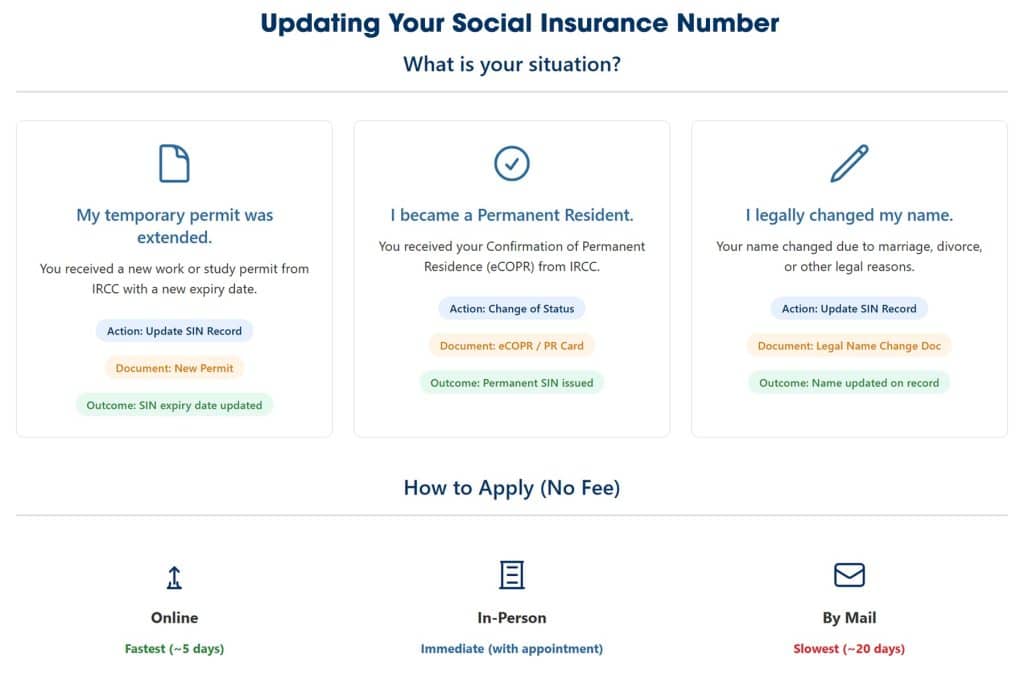
How to Check Your SIN Renewal Application Status
If applying online, email notifications indicate status changes. Or you can check your application status by signing in to the renewal portal to view real-time status. You can also call the Government of Canada for updates. Alternatively, you can visit a Service Canada office in person to ask about your status.
For mail and in-person applications, wait the 10 or 20-business-day standard processing time before contacting Service Canada if your documents are still being processed. Reaching the SIN contact center allows you to receive current status updates from government representatives if you do not receive confirmation of renewal completion via email or letter.
How Do You Know if Your SIN Number Has Expired?
If you are unsure whether your SIN has expired, there are four easy ways to check:
- Check your SIN card or SIN confirmation letter – If you have a physical SIN card or your approval letter, it will clearly state the expiration date, if applicable.
- Review your immigration documents – Temporary worker and student SINs expire based on the end date shown on your work or study permit.
- Sign in to your CRA MyAccount – Your SIN status and expiry date may be visible here.
- Call the Government of Canada – You can call to inquire about your SIN expiry date if unsure.
In most cases, expiration dates between your SIN record and immigration documents should align. If you are unsure, confirm with Service Canada. SIN status can impact your ability to work or collect tax benefits.
Common SIN Renewal Mistakes to Avoid
When renewing expired Social Insurance Numbers, it is important to avoid four frequent mistakes:
- Forgetting to renew before expiry – Apply 60-90 days prior to increase the likelihood of seamless renewal before your SIN expiration date.
- Mismatching expiry dates – Confirm your new SIN expiry aligns with the renewed work permit end date after getting approved.
- Submitting incomplete documentation – Double-check all documents required and provide high-quality scans or originals.
- Not updating financial/employers records – Manually contact all institutions and employers regarding newly renewed SIN details.
Renewing prior to expiration, aligning dates after renewal, supplying complete documents and updating stakeholders will prevent legal or tax issues.
Can You Work in Canada with an Expired SIN?
In some cases, yes, you can temporarily work with an expired SIN due to “maintained status” provisions. Canada’s Immigration and Refugee Protection Regulations allow temporary residents to keep working while their permit renewal applications are being processed.
To work during this time, you must:
- Have applied for a permit extension before the original expiry date
- Remain living in Canada throughout the renewal process
- Stop working if your renewal application gets denied
- Update your SIN expiry date after approval by submitting a renewal request
Therefore, you can work with an expired SIN if you meet “maintained status” rules. However, SIN renewal is still required after the extensions have been approved to comply with documentation requirements.
FAQs about How to renew SIN number in Canada
Review answers to these popular FAQs about Social Insurance Number renewals:
Do I have to update my SIN if I become a Canadian citizen?
Yes, when you naturalize from a temporary resident to a Canadian citizen, you need to apply to remove the "9" prefix from your SIN number by providing proof of citizenship documents. This updates your new permanent resident status.
Can my immigration lawyer update my expired SIN for me?
Yes, with a custodianship certificate, an authorized legal representative, such as an immigration lawyer, can submit SIN renewal or information update applications on your behalf, along with the necessary supporting documents.
Do I have to update my SIN if I get married or divorced?
Yes, you should update your SIN records with Service Canada if you have a legal name change due to marriage, divorce, or any other reason. Submit the legal name change certificate along with an application to change the name linked to your SIN number.
Is there any fee to renew my Social Insurance Number?
No. Unlike some visas and permits, there are currently no fees in Canada to renew an expiring temporary Social Insurance Number.
What if my permit extension is still being processed? Can I renew my expired SIN?
Under maintained status rules, you can continue working if you apply for a permit extension before the original expiry date and remain in Canada. But SIN must be renewed after final approval of your new permit.
Can international students renew their SINs?
Yes. International students with valid study permits can renew their temporary SINs by providing updated student permits along with a renewal application.
Article Sources:
- Receiving your SIN and updating your SIN Record – canada.ca
- Social Insurance Number: Required documents – canada.ca
- My work permit expired, but I’ve maintained my status. Can I keep working under the same conditions of my initial work permit if my Social Insurance Number (SIN) is expired? – ircc.canada.ca